The challenge
Your brightest professionals will be passionate about their chosen careers but will often wear many hats out of necessity and end up handling tasks that don’t require a legal degree or the experience gained over years of practicing law. These “distractions” will at best diminish their billable hours or client relationship building but will at worst diminish their love for the firm. For these reasons empowering legal professionals should be at the heart of our legal operations mindset.
Non-value activities
- Using the data from ShareDo, methodologies such as Lean Six Sigma can be applied to determine the value and non-value add activities that are being performed in the system.
- Identifying non-value adding activities, those that clients are unwilling to pay for directly or indirectly, and eliminating them either via process change or automation can significantly improve the value that clients receive and your ability to competitively provide quality service to your clients.
Utilising specialist skills set
- Legal professionals are hired primarily for their expert knowledge, creativity, ability to build client relationships and the ability to draw expert based opinions from limited information.
- Their legal training and experience allows them to perform skilled tasks such as identifying points of weakness in an opposition, identify technical challenges in contracts and negotiating settlements.
- Identifying tasks that take them away from these core functions is critical in implementing the efficient and effective legal operations required to bring client value and succeed in a highly competitive market.
Rework
- Using data captured around when activities are performed correctly the first time can allow identification of sticking points in the process and reduce the overhead on legal professionals by applying corrective measures to those processes or practices that are causing them additional work.
Our challenge then is to design our services to maximise the “lawyering” that are legal professionals are able to do and provide appropriate support to ensure that non legal activities are delivered to the same high quality standards.
Since ShareDo has been designed for the single purpose of making legal process more efficient it contains 100s of rich features to make your legal professionals life easier!
12 quick processes to automate that will make your lawyers happy
1. Go Paperless and share files seamlessly
Electronic files are a faster and easier mechanism for providing legal services than traditional paper. Documents can be searched for, shared and collaborated on in real time and can be securely accessed from anywhere using cloud based technologies such as ShareDo.
- Seamlessly store documents to your document repository tool
- Use Sharedo virtual data rooms to securely share and collaborate on documents
- Use workflow to trigger actions based on the upload of documents
- Initial automated chase processes for documents that have missed their deadline
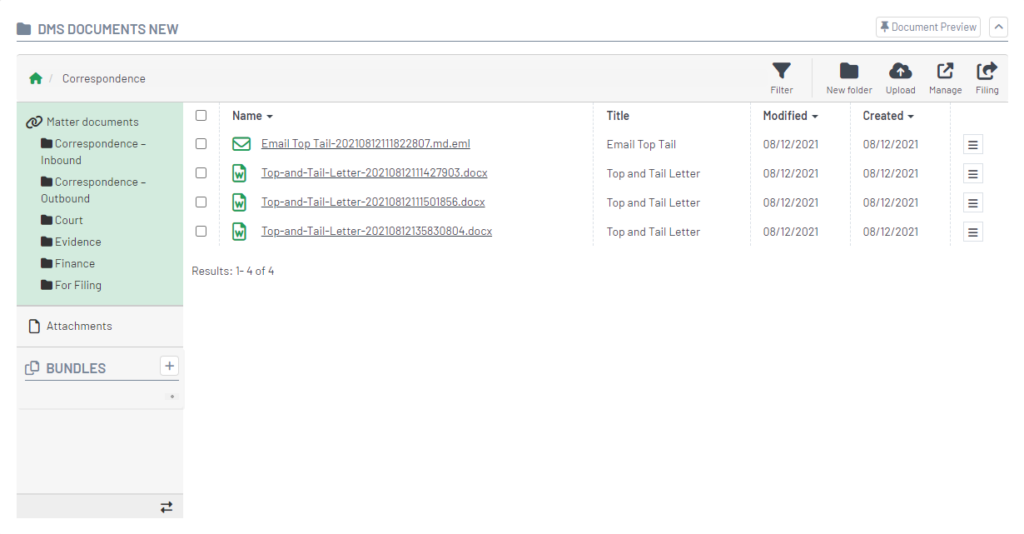
2. Delegate work
3. Disaggregation
Use ShareDo’s work disaggregation capability to make sure your legal professionals receive the right tasks at the right time and ensure legal professionals are working on the activities where they add the most value to your clients.
- Use ShareDo competencies to define the skills of your users and teams
- Smart allocation rules use the context and complexity of the work to determine who the most appropriate resources is and make sure your legal professionals are receiving skill appropriate work.
- Round robin and ‘busyness’ capabilities allow you to allocate tasks based on resource workload as well as capability
- Set up centralised teams to deal with common processes allowing standardisation and the ability for the legal teams to focus on applying their valuable expertise to legal activities and client relationships
- Allow senior legal professionals to reduce risk and to mentor and guide their colleagues using complexity based approval processes
4. Automate your precedents using smart content
ShareDo’s rich document automation functionality allows legal professionals to focus on the parts of precedents that require their legal acumen rather than focusing on standard clauses or, more frustratingly, the formatting of a document.
Author
Author pre-defined precedents using our integrated word app downloaded from the Microsoft App Store.
Automatically vary content
ShareDo precedents pull in data from your matter and use smart content to hide and show content based on work type, complexity or other factors.
Write it once
Smart content and content blocks can be used to significantly reduce the operational overhead of maintaining a large volume of precedents
Clause bank
Fee earners or document authors can create or maintain predefined legal clauses or text
Integrate into your existing infrastructure
Take advantage of our O365, DocuSign, iManage and sharepoint integration to seamlessly integrate your fee earners experience of generating, storing and sharing documents
5. Implement smart working with smart plan workflow
Legal professionals can take advantage of our powerful smart plan technology to automate areas of the legal process that are repeatable or require additional oversight. Where processes can’t be fully automated our dynamic workflow engine can assess the type and complexity of work and provide tasks, activities and checklists that allows users to execute their workload in the most efficient way.
For every activity that is produced in the system helpful calls to action are added to present the user with the right piece of the application in which to perform the action. Documents and emails can be automated including chasers for information or documents required from the client or third parties.
6. Implement shared service centres
Many legal professions find themselves spending time on tasks that are often administrative and common across multiple work types. Typical examples of this are the matter inception process, conflict or AML checks, inbound post.
Implementing a shared service centre using ShareDo is an excellent way to centralise common processes and provide relief for your fee earners from these non-legal tasks whilst providing them with up to date information about progress.
ShareDo also provides the infrastructure and security to share workload with outsourcing providers, allowing you to further allow your fee earners to focus on their core skillsets and to make use of lower cost resource.
7. Time recording
Keeping track of your billable and non-billable hours can be challenging. ShareDo offers sophisticated time recording functionality that enables fee earners to log time with little or no effort.
Delight your legal professionals by taking away from them the burden of time recording and allow ShareDo to automatically stop and start timers or automatically logging time when they are completing certain tasks.
8. E-signature
9. Client Self Service
Whilst building and maintaining client relationships is one of the key skills of any legal professional many clients want to be able to proactively track and monitor the progress of a case.
ShareDo’s external portals allow the fee earners to provide the clients with their own dashboard on which to track cases. Different business areas can choose to securely show as little or as much information as they like to clients. External views can provide sophisticated management information to B2B clients whereas consumers can see a simple, intuitive version of external portals.
Portals can be configured to allow clients or third parties to upload documents, provide approvals and even action their own tasks. Empowering the client in this way not only brings value to them but allows the fee earner to reduce the amount of ‘are we nearly there yet’ conversations by keeping the client in the loop at all times.
10. Client Reporting
Reporting to you clients should be a simple task however we have all seen legal professionals spending significant portions of time on extracting or manipulating data to provide custom client reports.
Implementing ShareDo gives your fee earners the freedom to capture the specific data points required for client reporting without requiring the overhead of creating specific work types or processes. Clients can either self-serve via the external portals or reports can be produced from our powerful data warehouse capability. The modern API structure of the system also allows data to be pushed or pulled through into client systems to allow your process to be fully integrated with theirs.
11. Work Management
Using our work management tools and screens allows legal professionals to quickly gain an oversight of the progress of work on a specific matter or to gain a holistic view across their teams work portfolio.
Our out of the box reports can be used to view the workload of different team members and to drill down into the detail of individual tasks or cases. Work is prioritised by due date enabling team members to understand when tasks need to be completed and to ensure that client SLA’s are met.
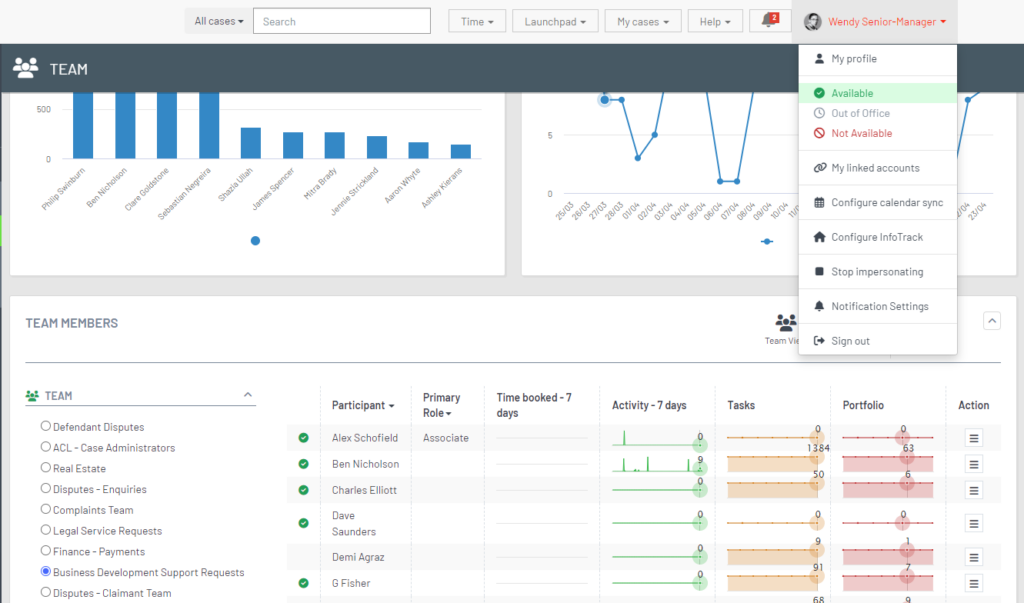
12. Collaboration
Use the many collaboration tools in ShareDo to allow your lawyers teams to seamlessly work together. This is just a sample of some of the ways you can collaborate using ShareDo.
Shared view of work
A secure shared view of work and matter portfolios allows teams, departments and individuals to share and re-allocate work
@Mentions
Use social media style mentions to notify colleagues of changes or comments on a file – choose to receive in app or email notifications
Milestone visibility
Use key dates to share key milestones on your matter amongst colleagues and use our configurable plan views to share these
Collaborate
Collaboratively work on documents for your case either internally with colleagues or externally with clients or third parties
Share Knowledge
Use a matter wiki to build up a collaborative view on the matter
Share the story
ShareDo’s powerful chronology features allows you to share the story of the matter amongst colleagues and clients. Giving you the ability to filter or sort the narrative based on points of interest, time or people.





