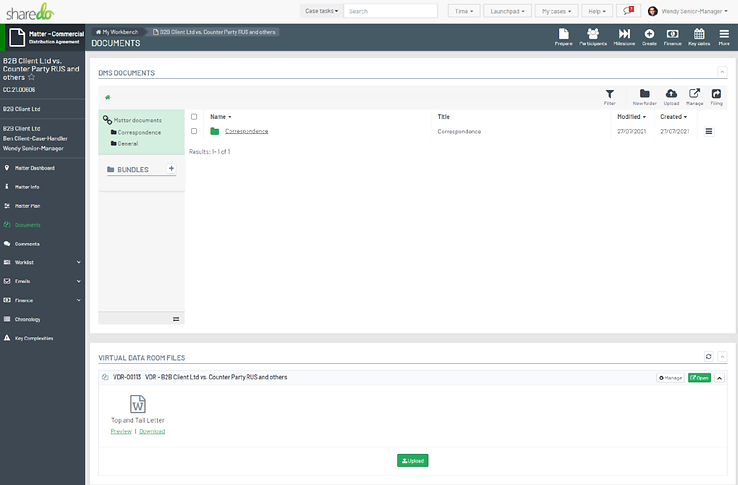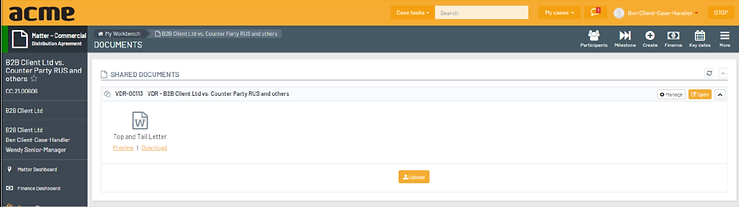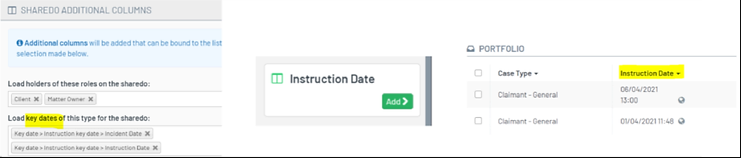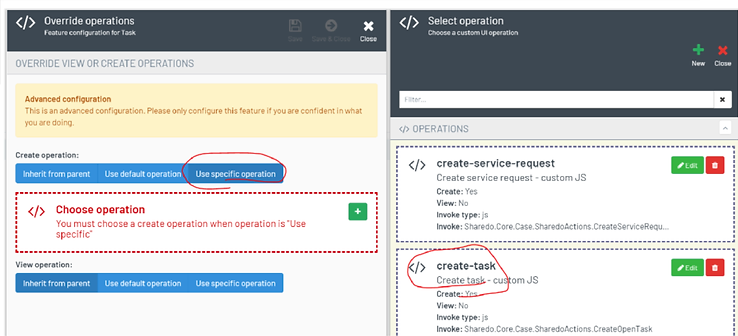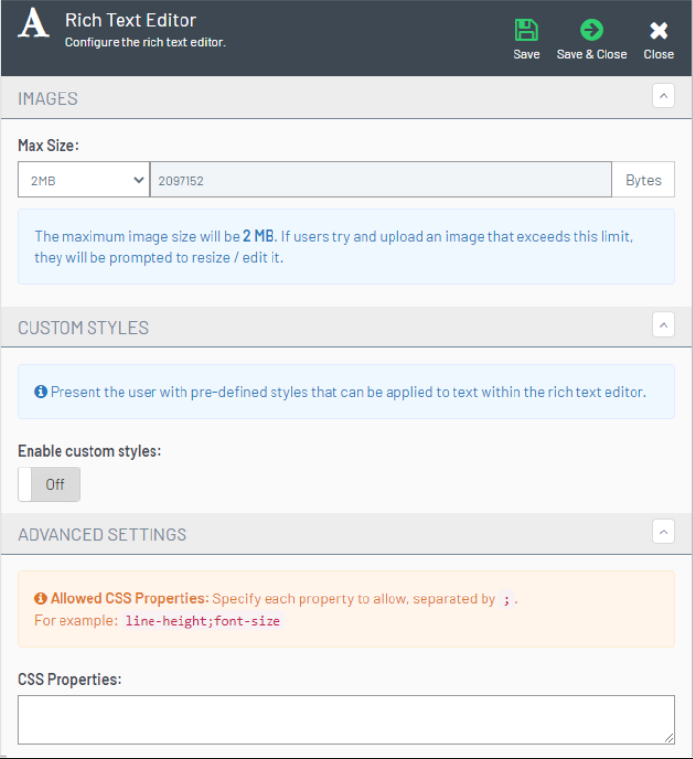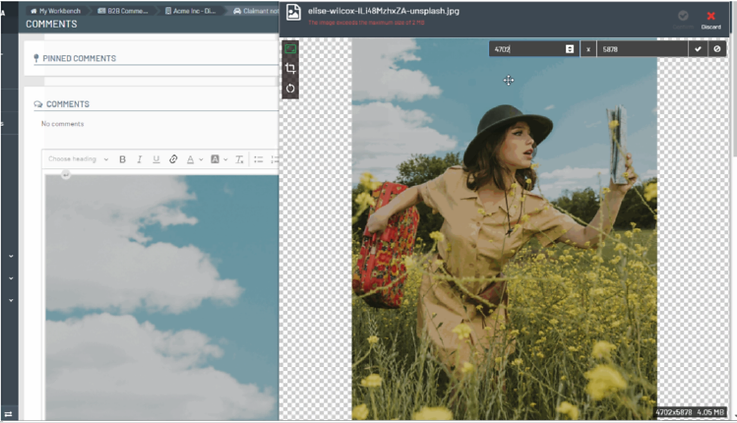Release 6.35 is available now
Modeller
- New Key Facts Widget – enabling WYSIWYG editing of dynamic content for portals
- Configure Chronology POI’s – you can now configure your own custom points of interest
- Portals now support master pages together with targeting multiple personas
Core Case
- Virtual Data Rooms – we have release our new VDR functionality as the most secure mechanism for sharing files with external parties. More info below.
User Management
- User Types – we have simplified the onboarding of users with more configurable user types
- Convert Person to a User – streamlining the process of onboarding portal users
- SCIM – We have added support for the SCIM 2.0 protocol enabling you to easily provision users from identity services such as Active Directory
Document Assembly
- There is a new document administration portal containing all document related functionality in a single focused experience
- Configuration of document templates has been simplified together with offering more advanced configuration features for template targeting and output storage
- We have introduced a new email template editor together with an optimised end user experience
Virtual Data Rooms
ShareDo supports a number of different document sharing patterns with external parties including configurable document repositories or integration with tools such as iManage share. Virtual Data Rooms (VDRs) provide an additional mechanism that:
- Is secure by design – following the principle of least privilege
- Allows end users to create unlimited VDR’s with any case participants
- Can be managed as a separate entity within the system or else can be integrated with existing Matter or other work type portals.
- Upon upgrading to R6.36 you will see now find a dedicated work type for Virtual Data Rooms. Together with some example smartplans for the automatic provisioning of these for different circumstances.
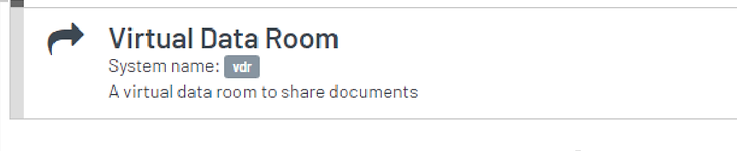
Within our reference implementation we have configured VDRs as follows:
- When a client case handler is added to a matter/case a VDR is automatically provisioned with the correct permissions and parties
- Within the case handlers persona view the new VDR widget is configured to show rooms alongside your standard DMS repository.
- Case Handlers can then drag and drop documents directly to the VDR
From an external participants perspective
- They are notified when a new document is added to the VDR
- Depending upon your configuration requirements external parties can either access their VDR’s as part of the overall Case or Matter
- Or via a dedicated VDR portal.
Configuring Virtual Dataroom’s for the first time within your solution takes 1-2 days; as always please contact customer success for a better understanding of how best to configure these or to access our reference implementation.
User Impersonation
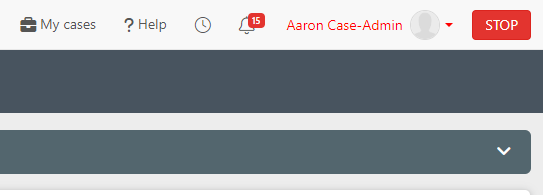
Configurable Chronology Points of Interest
Within the ShareDo modeller Chronology feature you will see an expanded set of options for Point of Interest (POI) configuration enabling you to:
- Configure all chronology POI
- Disable handlers
- Create private chronology POI so that some POI can be hidden from external parties (if the Chronology widget is present on their portals)
- Derive your own POI handlers enabling you to express Business Audit entries in your own language.
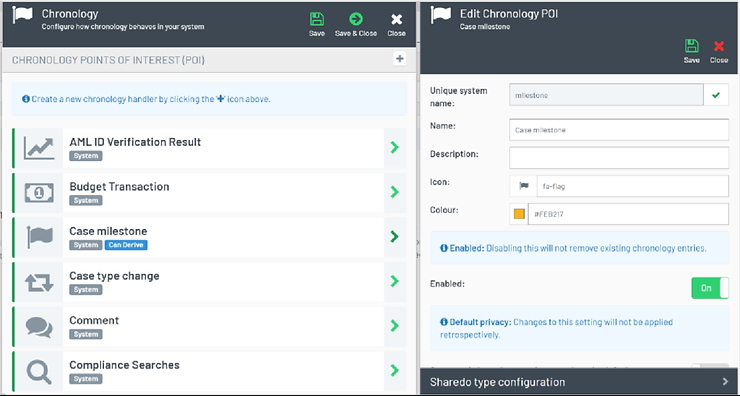
Manage User Types
ShareDo supports a highly configurable security and personalisation schemas for different user types. For a given user you can specify:
- Their security Access Control Lists
- Their persona (and hence associated portal views)
- Their identity provider (with different user types potentially having different identity providers)
Whilst these can all be managed independently all of these settings can now be applied via user types.
Within the Sharedo modeller there is a new entry for “Manage User Types” enabling you to define these.
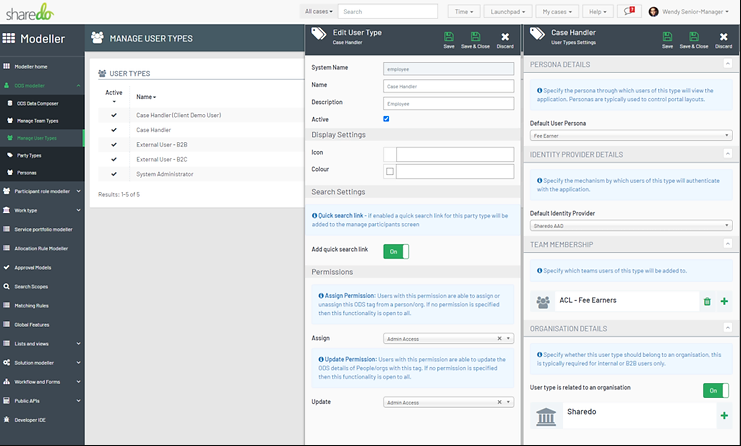
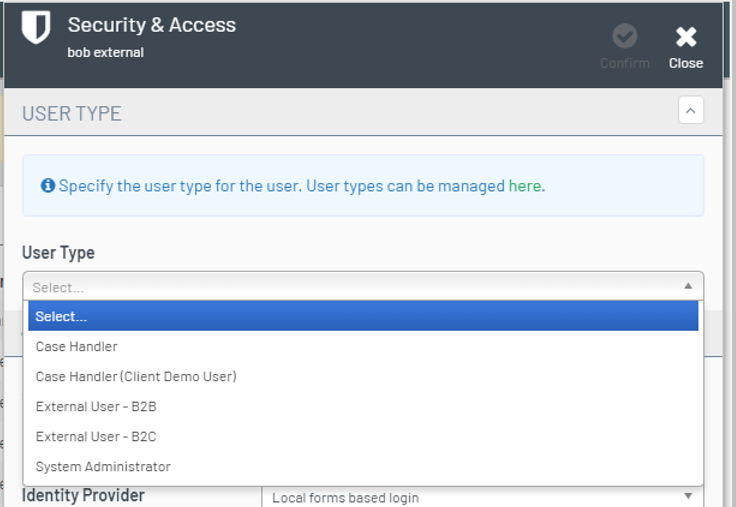
Streamlining of User Onboarding
In conjunction with the user types enhancements we have also made the journey to convert a person into a user more streamlined. The business scenario where this becomes relevant is on matters where you have collected a third parties details and then wish to make them a portal user.
Subject to the new global permission of “ODS – People – Convert to User” a number action will appear on the participants menu.
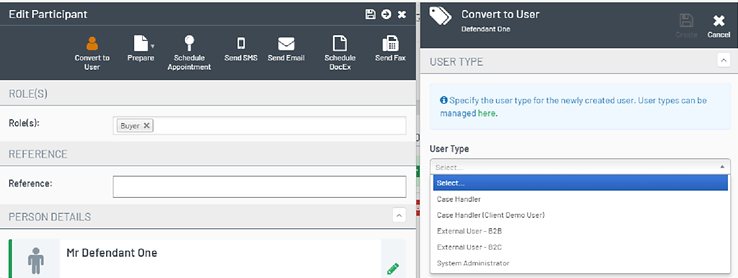
SCIM Support
SCIM stands for the System for Cross-domain Identity Management (see http://www.simplecloud.info/) with Sharedo now supporting the SCIM 2.0 protocol. This enables you to configure user provisioning and identity synchronisation with identity management applications such as Azure Active Directory.
SCIM configuration is performed under the SCIM Feature within the feature framework
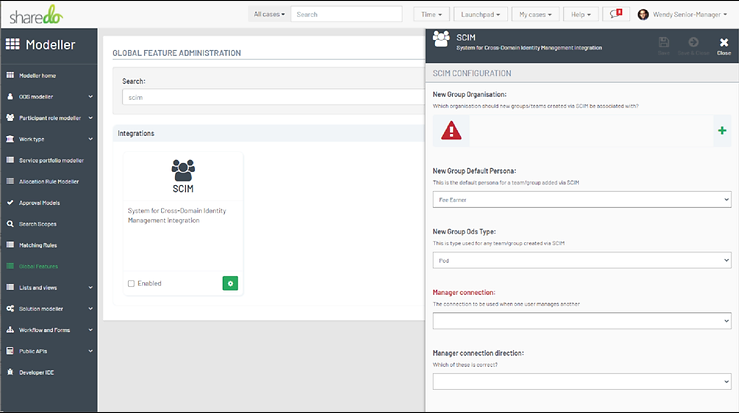
New Key Facts Widget
Document Admin Portal
In this release we have moved all document template related functionality out of the main Admin portal into its own dedicated portal. For clients that are using the default navigation configuration this will then be available within the launchpad menu for user with the new Admin – Document Assembly permission.
The new Portal is designed to assist clients who have a very large number of document templates in managing these; with all list views being configurable.
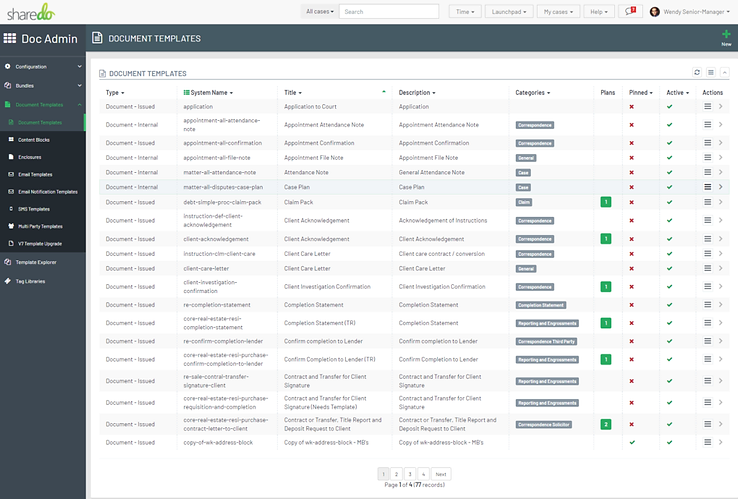
As part of this change you will also notice we have introduced a number of new template types for the production of emails and SMS’s based on the HTML Generator. The previous Email (markdown variations) and SMS template types have been renamed and marked as inactive. The default for Email and SMS are the based on the new rich text editor variation and use new document generators – HTML and HTML to Plaintext respectively.
Note: Unless the old template types are made active again, you can only create HTML templates for Email and SMS that edited within ShareDo.
As well as simplifying the Document Template screens we have also made a number of functional enhancements including:
- Ability to specify browse and specify dynamic tags for document titles, filenames and storage locations:
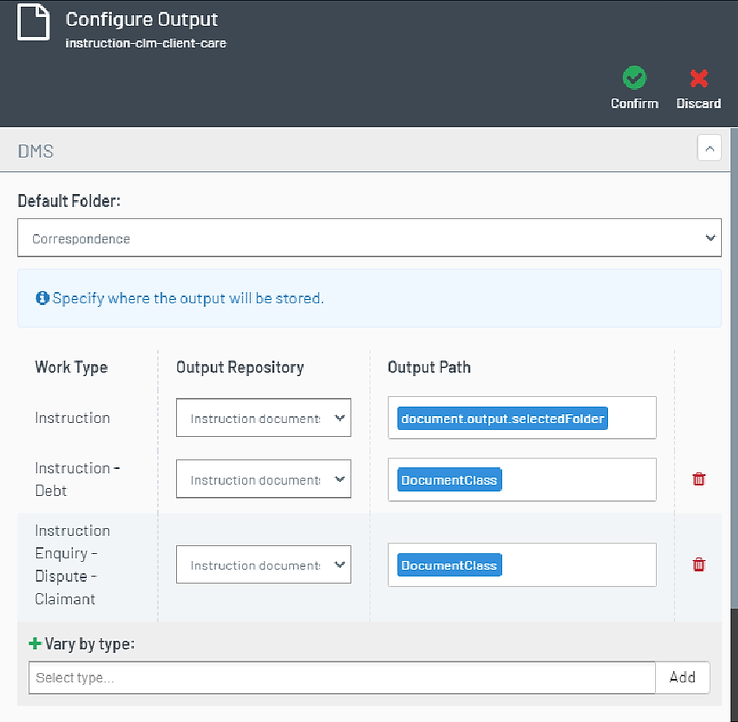
- Ability to specify tags as part of the storage of the document
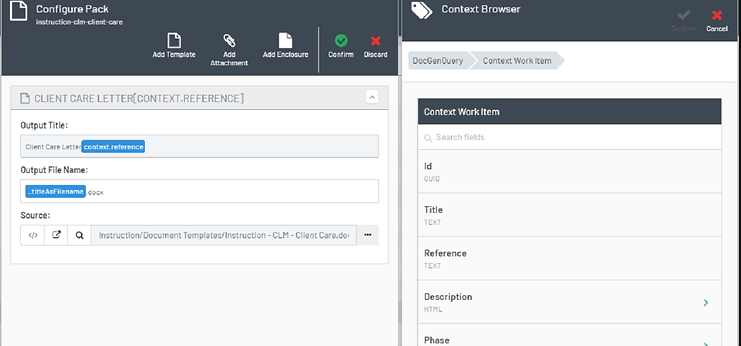
- Ability to specify display rules to enable dynamic display of templates for specific case types or phases.
New Email Template Editor
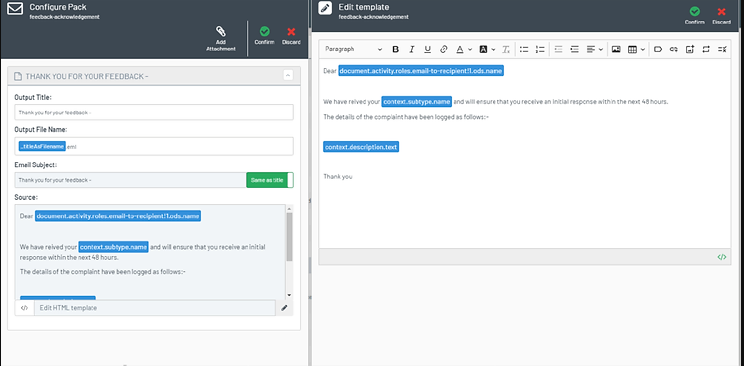
- WYSIWYG editing of templates
- Full support for data composer tags including standard, image and link tags
- Repeating Sections
- Conditional Section
Email End User Experience
In this release there have been a number of enhancements to the end user experience for authoring emails including:
- Hiding of secondary actions such as BCC, Receipts behind a separate menu
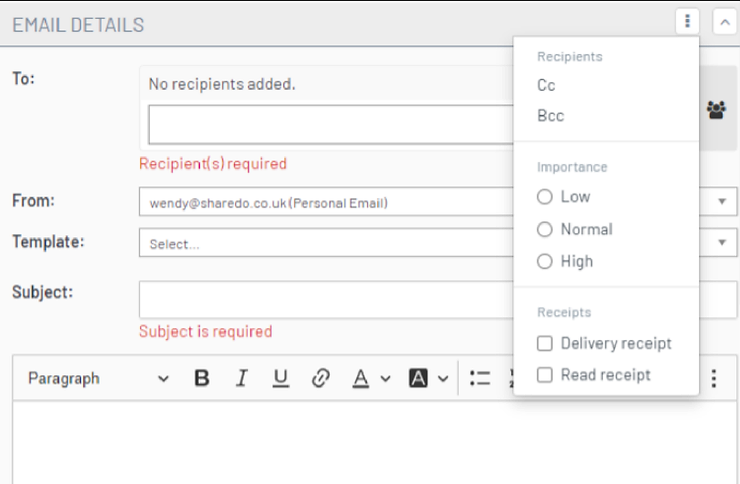
- Subject and Body have been updated to use the new rich text editor component
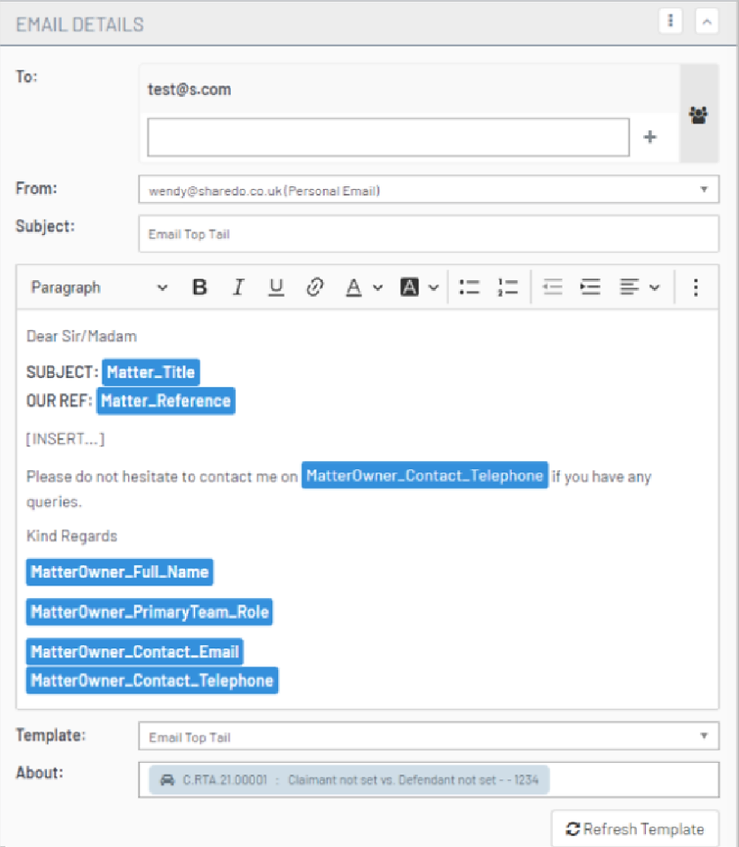
Portal Editor – Target Multiple Personas
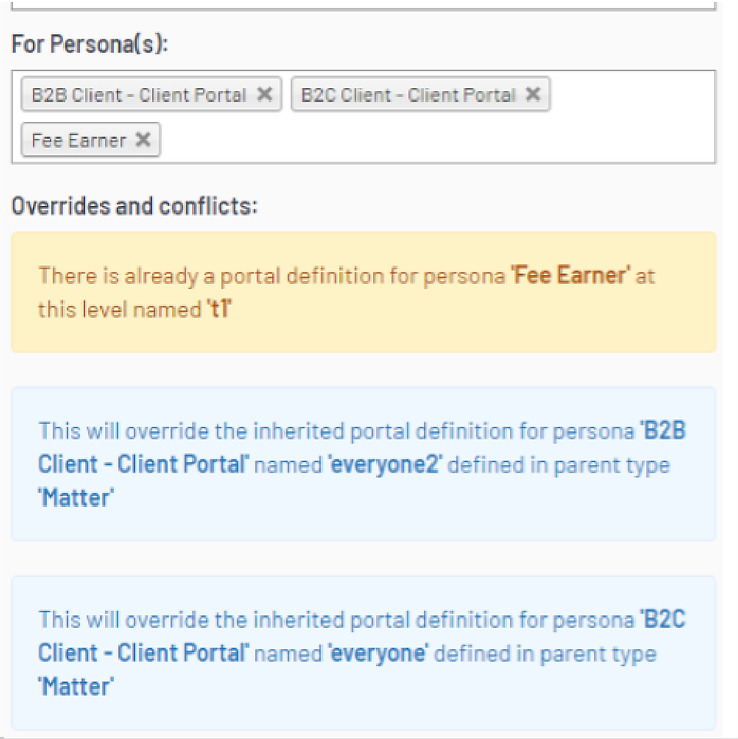
Portal Editor – Master Page Support
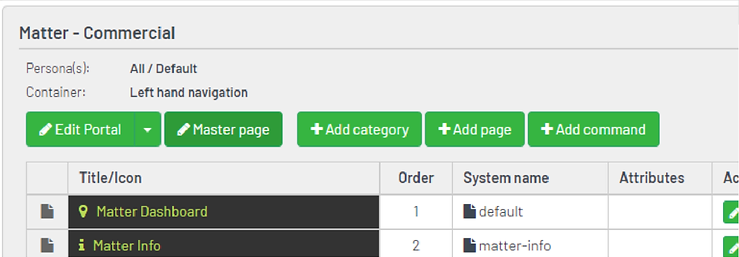
Portal – Theme Enhancements
As we see more and more clients implementing multiple brands and cobranded portals within ShareDo we have added additional configuration support for
- Configuration of Favicon
- Specification of a different primary colour to be used on dark backgrounds in order to maintain your accessibility contrast ratios
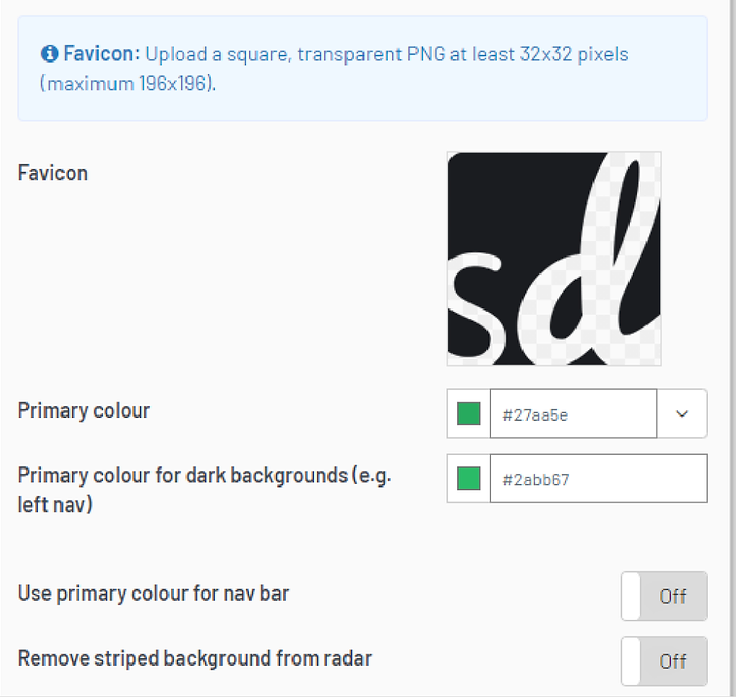
Wiki Enhanced Support for Large Images
There has tremendous uptake in the use of our wiki functionality since it was introduced in V6.24. We have seen clients uploading considerable quantities of content within their work items including lots of very large images. Since large images can begin to limit page performance we have introduced 2 new features to assist in managing this.
Within the Rich Text Editor global feature configuration you can now specify the maximum size for images uploaded.
Performance Enhancements
There have been a number of performance enhancements made across the application most notably in 3 areas
- Rendering of blades using complex aspect striping rules is considerably faster
- An initial set of performance improvements have been made to the import export tool although there are more of these to come in subsequent releases
- We have removed out reliance on SQL Server materialised views which is showing a ~ 20% performance improvement in certain areas of the application. Note: The impact of this change should only be noticeable to on-premise clients.
Security Enhancements
Major Bug Enhancements
[84319]-Matter (Dispute) – Changing fee structure template throws a non-stop progress wheel
[84320]-Budget Breakdown not resetting after exceeding fee structure
[86043]-Fee Breakdown – Changing time period doesn’t refresh/clear previous time period data entered
[88899]-Matter dispute (claimant’s vehicle participant / registration) – The required field warning message is not hidden after entering a valid registration number
[89562]-Goods and Service – Rate Card Type hides code
[89731]-Option Set Striping: Court Type list on Proceedings does not honour jurisdiction matching rules for striping – escalated by WK needs to be in 6.25
[89756]-Modeller: Portal Designer – need to be able to see where portal is inherited from
[89779]-[Phase Guard 2] No audit event for data quality
[90430]-[Search Scopes] Admin Screens should have Save, Close and save and close buttons
[90960]-[Modeller] Work Type: Change Rules – Participant warning/error and process not working
[90983]-Change work type (children to change to each other in a specific phase) – The ‘change type’ option is not responsive
[90998]-Version Number: Not always pulling through to client environments
[91001]-Matching Rules: Option set endpoint bringing back inactive items
[91187]-[Drafting Widget] Its Ugly + Doesn’t show full details + Invalid Date
[91368]-ShareDo Role Permissions: Cannot be switched off once a vary by phase has been set
[91399]-Error when opening the Prep Doc blade
[91414]-Reporting – Permissions Report not available
[91439]-Formbuilder: Unable to progress matter if non visible mandatory field not set
[91494]-Modeller (work type / participant roles list) – The active column displays an active value for a roles, but the role is inactive
[91601]-Dispute matter (edit liability/chronology): Display issue with a long text
[92148]-New b2b instruction (Defendant General Claim) – An error of ‘Unable to resolve an approval model’ and a non-stop progress wheel are thrown when submitting a new instruction
[92284]-[Goods and Service] Manage goods and services cannot filter on item name
[92314]-Work Type still displaying when turned off in config
[92441]-[Admin] Feature: Competencies – Renaming Competency Type the name doesn’t persist
[92479]-[Modeller] Option Set – Striping: Error if adding Display Rule before list values are saved
[92514]-[Rich Text Editor] Table editing isn’t great
[92521]-Dispute Matter (Liability widget) – The liability positions are not displayed
[92668]-Emails can be sent unparented
[92905]-Formbuilder Document Questionnaire name in document file name – railed to tokenise error message
[92911]-[Multi Party Docs][4633]Questionnaire participant pickers do not work on a multi party document
[92957]-[4520][Email from Action Plan] When creating an email from a call to action
[92970]-[PI Valuation] PI Valuation guidance should not have a total
[93289]-Timezone Aspect breaks the instruction blade
[93339]-Documents admin (Document Templates list) – The ‘Applies to’ column is missing
[93351]- Offer details aspect sub type does not honour striping
[93352]-Limited view of Email Templates
[93394]-Some email scroll bars do not work when accessed through the chronology
[93421]-Appointment – timezone is required, however you should already know this based on the Jurisdiction of the matter
[93457]-Legacy tags are no longer working in email templates
[93471]-Appointment Sub Type – not picking up items in hierarchical list
[93487]-Matter (notification email task) – A non-stop progress wheel is thrown when trying to open the associated blade
[93510]-New Key Dates Widget doesn’t convert date to time zone
[93542]-Incident Start Date appearing twice when key date not set to allow multiples
[93645]-Key Dates duplicating – Dates on key dates changing by one day
[94387]-[Offers] Aspect Configuration – Not possible to configure the offer rationale’s label
[94396]-Attaching related doc does not unlock the UI
[94511]-Html Generation – html encoding of data-if attributes was not being handled correctly
[94523]-Phase change comments – should be plain text and remove 250 character limitation
[94525]-Appointment’s default end date is not displayed as blank although the ‘default end date’ flag has been set to false
[94598]-Email Document Delivery – valid files for bundling guard doesn’t work when repository provider is iManage
[94615]-Form Builder Optionset Picker validation firing when field is non mandatory
[94626]-Matter (Documents) – Bundle generation fails – PDF conversion failed error
[94627]-[Document Bundling] – can’t add tag libraries to document separator templates
[94629]-[Document Bundling] – Document Bundle should only show bundle separator templates in the dropdowns
[94652]-Bundle Generation – unable to use context data composer tags in document separator templates
[94653]-AddEditShareDo blade is leaking event subscriptions.
[94673]-[Document] Prepare email not working on matter key facts blade
[94801]-Matter (participant) – Add new location does not display the find address widget
[94836]-Document admin (document templates / email templates) – A 400 or an insert related error is thrown with a non-stop progress wheel if the config is not reloaded/refreshed after a template change
[94845]-Email Arching needs a few more settings and a patch to HCPC’s version